KAMAR Update - July 2025
There's an update to KAMAR coming - find out what's in it!
Posted on Wednesday 2 July, 2025
We'll be releasing a big update to KAMAR over the school holidays. Here are some of the key changes in it.
Improvements to Automatic Staff Notifications
We've added a few new options to the automated staff notifications!
- Not Achieved/Not Submitted Results - this notification lists students who have received 'fail' results this week. The list will include the student's name and details, the subject, the standard and the result.
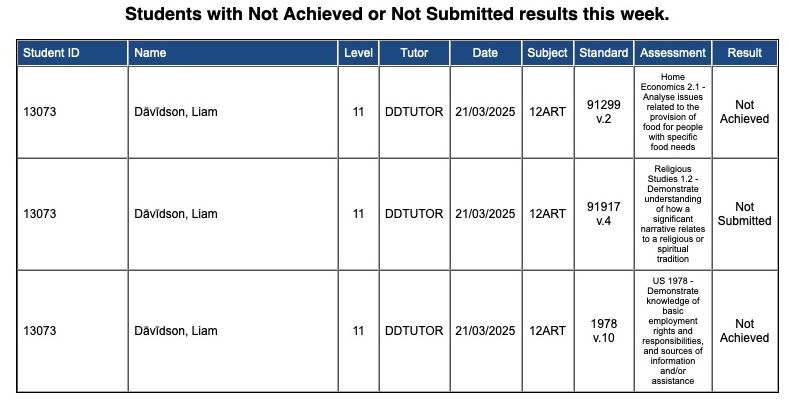
- Summary of NCEA Credits - this sends nominated staff a summary of NCEA credits. For students to be included, they must have credits.
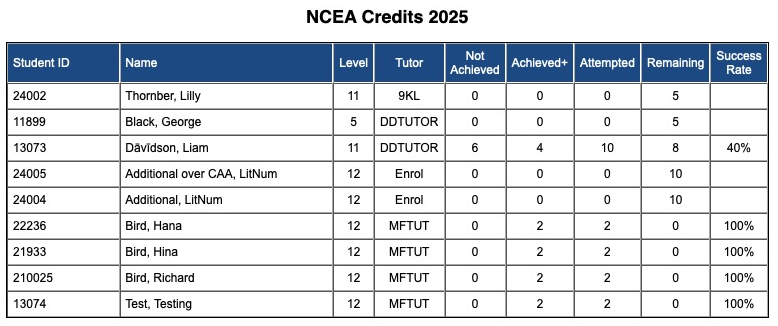
- Unexplained Attendance Entries - we've expanded these day and week notifications, now they will include the date, period, subject and teacher.
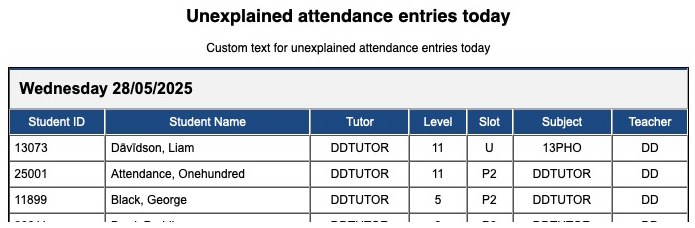
- Daily summary of unmarked attendance - rather than an email for each period where a teacher didn't mark their roll, there's now an option for this to be an 'end of the day' notification.
Improvements to Automated Reporting (to Caregivers)
Our automated progress reports have been made even better!
- Efforts - you can now choose between sending caregivers a list of individual Efforts, or an average of Efforts across a specified number of days.
- Efforts - you can now choose to include some termly averages for Efforts for each subject.
- Assessment Dates - you can now choose which date(s) are included - topic start, assessment start and/or assessment end.
- Assessment Dates - if you'd like to, you can include a calendar ICS link for caregivers to subscribe to the student's assessment calendar.
- Attendance Weekly - we've added options to give you control over whether termly and/or yearly attendance percentages are included or not.
- Attendance Weekly - we've added a threshold, so you can avoid excessive communication to caregivers
New "Topics" Screen in Admin > NZQA
We've added a new screen to the NZQA area: Topics. This screen gives PNs an overview area of all the unit and achievement standards currently loaded into markbooks.
- View the details for each assessment - how many entries and how many published results this year.
- Set the topic start date, assessment start and end dates and assessment method for assessments in one handy list.
- Check for NZQA errors for large sets of standards in one go.
- See the status of moderation cover sheets, and see an alert if the cover sheet hasn't been started by the topic's start date.
Select Markbook > By Subject
Presently, the only way to find markbooks assigned to other staff is to start by selecting the department, then the teacher, then the subject. But what if you don't know the teacher? Or you're working in a future year and no teacher has yet been assigned? Introducing the "By Subject" view of Markbook > Select Markbook!
First, select the department, then select the subject. You'll then see a list of markbooks by teacher!
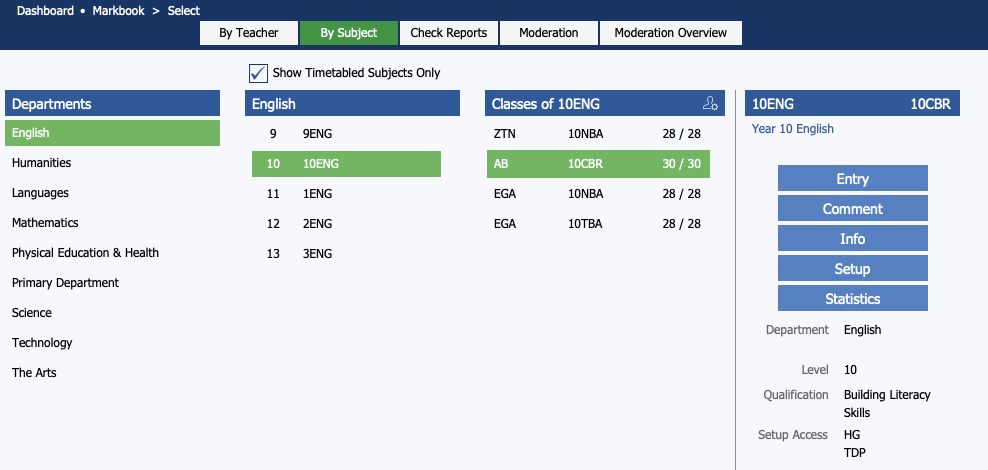
Adjustments to the Literacy and Numeracy List Screens
The "Literacy and Numeracy" list (in Markbook Entry > Progression > NCEA Progression and in Reporting > Results > Literacy and Numeracy) shows so much information about students progressing towards meeting the literacy and numeracy requirements of NCEA. To make things easier to see on a laptop screen, we've added to additional views, one specifically for Literacy and one specifically for Numeracy.
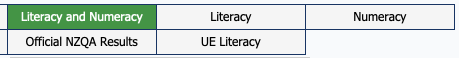
Improvements to EOTC
KAMAR's EOTC area continues to be an essential tool in teachers' arsenals! We've made a few improvement that we think you'll appreciate.
- We've added the ability to create teacher absence records (which appear in Teachers > Relief) from your EOTC events. Obviously, there's a new permission to control who can do that!
- You can now import hazards and risks into your school's EOTC "bank" (Teachers > EOTC > Risk Analysis).
- We've given you the ability to check assessment dates as part of the approval process.
- We've expanded the approval process and given you the ability to customise it for you school. Five new customisable "Approval Checkboxes" have been added.
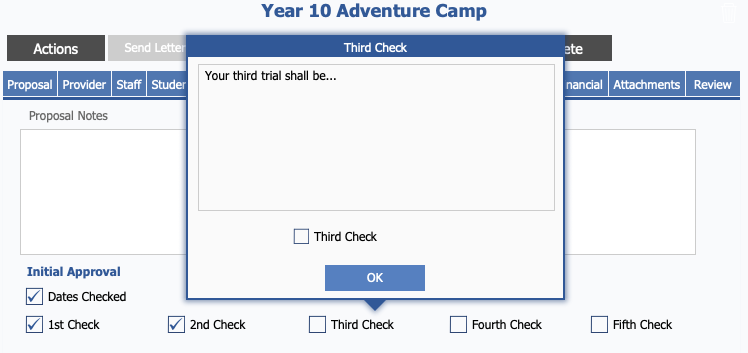
Improvements to Pre Enrols
We have made two improvements to Admin > Pre Enrols.
- The options in the Tools menu on the List screen has been improved, to make effective use of the statuses for pre enrolments that have come from the Web Portal.
- We've added the ability for you to record Dietary Requirements for pre enrolled students. This information will roll with the student when they are accepted.
Other Changes
This update includes minor changes and bug fixes, including:
- Can now print/PDF attendance by year in colour (using the on-screen colour coding).
- Added the ability to customise the field headings on lesson plans (also applies to the fields in the "Sequence of Learning" in Units of Work).
- Added a default setting for Media Image Consent.
- Can now restrict the visibility of future staff absences on the Dashboard.
- The critique name on moderation cover sheets can now be manually entered.
- Added the ability to override zoning status for enrolled students, to cater for Ministry-directed and "grandfathered" enrolments.
- Students > Groups > List has been optimised to improve performance.
- Further improvements have been made to KAMAR for Mobile.
- Further improvements have been made to Emergency Management.
For a complete list of changes and bug fixes, please refer to our Release Notes.
Want to be kept updated about KAMAR updates? Subscribe to our "KAMAR Updates" mailing list!
How?
In KAMAR, click on the 'Lightbulb' at the left end of the Navigation Bar, then select the second item - "Preferences". Open the 'Preferences' tab, then open the 'Notifications' sub-tab. At the bottom, tick "KAMAR Updates" from the KAMR Mailing List Subscriptions list.